Prelude to an interruption. Ignore.
PMGAI #
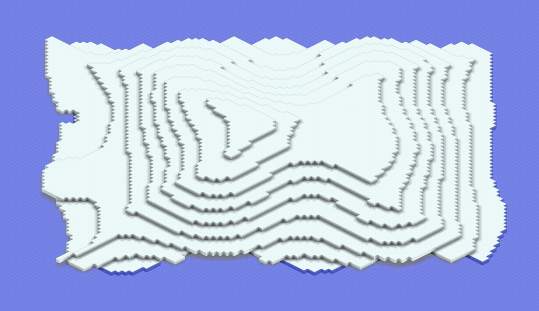
- Worked more on
Lab #2 - Procedural MINECRAFT, which has us modifying the Python code for a Minecraft terrain generator, and leveraging Mapcrafter to render the maps.
Drifting a little further away from strictly AI stuff, but that’s fine ‘cause it’s fun. What hasn’t been fun is getting this particular toolset to work well on my various machines. On the laptop, I’ve finally decided to just spin up a separate VM for it.
- I started a Vagrant box of
ubuntu/trusty64 - Followed the instructions on the Mapcrafter site to get the Mapcrafter package installed.
- Followed the instructions on PMGAI
Lab #0for setting up the Python environment the way they want (minus GLFW, since I’ll be running w/o a GUI). - Followed the instructions for
Lab #2, and modifiedmapcrafter.shto use the mapcrafter in the path, and output to the shared Vagrant folder.
…
- Vagrantfile
# -*- mode: ruby -*-
# vi: set ft=ruby :
Vagrant.configure(2) do |config|
config.vm.box = "ubuntu/trusty64"
config.vm.provision "shell", privileged: true, inline: <<-SHELL
apt-get -y update
echo "deb http://packages.mapcrafter.org/ubuntu $(lsb_release -sc) main" | sudo tee /etc/apt/sources.list.d/mapcrafter.list
wget -O /etc/apt/trusted.gpg.d/mapcrafter.gpg http://packages.mapcrafter.org/ubuntu/keyring.gpg
apt-get -y update
apt-get -y install mapcrafter
apt-get -y install python3.4 python3.4-venv
apt-get -y install python3-numpy python3-scipy python3-pil
apt-get -y install git
SHELL
config.vm.provision "shell", privileged: false, inline: <<-SHELL
mkdir pmgai
cd pmgai/
python3 -m venv --system-site-packages pyvenv
source ~/pmgai/pyvenv/bin/activate
echo "source ~/pmgai/pyvenv/bin/activate" >> ~/.bash_profile
python -m pip install pip --ignore-installed
pip install nuclai
python -m pip install --upgrade nuclai
nuclai install minecraft
SHELL
end
—discontinuity— #
